Investing in a new website is be a pretty big undertaking for most small and medium businesses. Often it means shelling out a significant chunk of your annual marketing budget in exchange for marketing material that you’ll use every single day for the next few years.
Whatever web design agency you choose to work with had better know what they’re doing and have the work samples to prove it. And while you should trust the professionals to do their job well, it’s still important to vet them properly so that you end up with a design team that understands your vision and can deliver on it at a price that works for you.
So how do you go about hiring a web design agency, anyway? Let these 10 questions guide you on your quest.
1. Can you provide examples of websites you’ve designed?
One of the first things to do when considering a web design agency is to look at samples of their work. You want to find someone whose past projects have the same vibe that you’re going for with your new website.
Yes, you should think the other websites look nice — and don’t work with a designer if you don’t think their work is good. But you should also connect with it on an emotional level. When you look at their other projects, the little voice in your head should say, “Ooh, yes! THAT one!!!”
If you’re not excited by the other websites an agency has designed, chances are you won’t be excited by what they come up with for your brand. And if you’re not excited or moved by your own website, how can you expect your potential customers to get excited about your company? (You can read more about what customers want to see on your website in our previous blog.)
2. What kind of results can I expect from a website you design?
Your website needs to be able to perform, and whatever design agency you work with should be able to show results. Websites from top agencies should load faster, rank higher, and present a more cohesive brand image than other sites. If an agency you’re considering can’t show those kinds of results, it’s a pretty good sign you should keep looking.
Want to know exactly how the sites we’ve designed are doing? Check out some of our work.
3. Do you use templates or design from scratch?
There’s a pretty big divide in the web design world between designers who use templates and those who start from scratch on each project. We’ve seen our fair share of each, and while you can end up with a decent website through either method, we prefer designing from scratch and coding by hand each time. Here’s why …
Imagine that you just shelled out $7,000-$12,000 for a major piece of custom digital real estate. The website looks beautiful, and you’re thrilled to show it off … until you realize that it looks eerily similar to about 15 other websites that same agency built.
If we had to guess, we’d say you probably would feel a bit cheated. At the very least, you probably wouldn’t be thrilled.

Starting from scratch with each new website we build lets us adapt our designs to your specific needs while giving you a look that’s all your own. And in our eyes, there’s really nothing better than a site that’s 100% your own.
4. Can you explain the changes you would make to my website?
Good design isn’t arbitrary, and a good agency knows that. Any designer you work with should be able to back up their choices and clearly explain why it’s the right decision. If they can’t, they may be trying to stretch the scope of your project in order to charge you more. Approach these agencies with the utmost caution, and be very careful when negotiating with them.
We’ve explained some of our most frequent design decisions in our recent blog, “15+ Stats You Should Know When Redesigning Your Website.”
5. Will my website be mobile-responsive?
Websites that aren’t mobile-responsive are a rip-off, plain and simple. More than half of all website visits come from smartphones now, and that’s expected to increase dramatically in coming years.
So while you still need a standard desktop version of your site, a mobile version should be your priority … and any web design agency that tells you otherwise isn’t worth your money.
6. Do you test the website before launching?
Testing may be the most important part of building a website because it highlights gaps in functionality and user-friendliness. Nobody wants to pay for a site that breaks the first time someone clicks away from the homepage or that only looks right on one specific browser.
Not testing a site before launching is like not tasting a soup before you serve it — there’s simply no way to tell if you’re delivering something that’s high quality. And if an agency doesn’t test for quality, you’ve got to wonder: Where else are they cutting corners?
A web design agency that’s good at what they do will test every function of your website multiple times on at least the 4 main browsers (Chrome, Firefox, Safari, and Edge/Internet Explorer). They’ll test both the desktop and mobile versions from Apple, Windows, and Google devices.
7. Can you help me with logos and images for my site?
Websites need images and logos to engage your visitors and give them a feel for your company. If you’re building a website for the first time, those images have to come from somewhere, and if you’re redesigning your current site, you may need to revamp your brand’s entire aesthetic to bring it up to date.
While this one isn’t make or break, it’s certainly easier on you if the web design agency you choose to work with can also help out on a logo design or sourcing some of the imagery. We’ve been known to help our clients out with a new logo here and there, and we even helped Foot & Ankle Center find a photographer to take photos for their site redesign.
8. Will I own my website once it launches?
You may not know this, but some web design agencies retain ownership of the sites they build. This makes it hard for you to make changes as needed down the road, and can even allow them to repurpose your design and content for other clients.
Look for an agency that gives you full ownership and copyright of any marketing asses they create for you, like websites, logos, mobile apps, etc. It’s common practice to allow them to use your website (or other materials) in their portfolio and distribute it to their social media channels and email lists. But uses, like copying your site for a competitor, should be strictly forbidden.
9. What is included in the price?
This is a question you should be very clear on before signing an agreement to work with a web design agency. Websites can already sometimes be pricey projects, so it’s important to be crystal clear on what you’re signing up for.
Does the price they quote you include a mobile version of the site? Will it include an special features, like scheduling capabilities, a members-only area, or an app? How will they bill for extra work that wasn’t in the original project scope? How many rounds of revisions will they provide? How much will you need to pay upfront, and will there be any payment milestones throughout the build?
While the answers to these questions are really up to each specific agency, be sure that the answers they provide fit within your expectations and what you’re comfortable with paying.
10. What do you need from me to get started?

You’ve made it through the interview process and found an agency you’re really excited to work with. All that’s left is to sign the paperwork and let them do their magic, right?
Not necessarily. Most agencies still need information from you about your website, like access to your Google Analytics. They’ll likely also need assets from you like bios, brand logos, fonts, colors, and proprietary imagery. On top of that, we like to schedule a call with our clients to discuss the project schedule and fill out a visual style assessment to get a feel for their design preferences.
Asking this question also shows the agency you’re eager to cooperate in getting the project started, ultimately plays a big role in how smoothly your website redesign goes.
Want to know what happens after your new website launches? Check out our previous blog
Ready to revamp your website?
Here at Trajectory Web Design, we believe wholeheartedly that your website should be both beautiful and functional. If yours is lacking in either department, we’re here to help. Fill out the form on the Contact page to get started … and don’t forget to ask us any questions you have.

One of the crucial points you need to note is that you no longer need just short and outstanding content to get recognised. To appear in Google search rankings, your content has to be long-form, structured for SEO, match the interests of the user and attract High Domain authority sites.
Search Engine Optimisation (SEO) is a digital marketing strategy that will help you increase your audience.
Tips
- Gather Data to help Your Decision-making process
- Include Target Keywords in Your Post
- Here are 4 primary locations where your keywords should appear in your post.
a) Headline
b) Headers & body
c) Optimize your URL
d) Metadat description
- Open Your Blog To Subscribers
- Build natural backalinks
- Post Quality Content
- Be Mobile-Friendly and act fast
- Write in the language of your audience
- Optimize Your images with Alt TAGS
- Loacal SEO has its own rules and tactics
We don’t just build websites, we build websites that SELLS
@ https://webexpert.co.ke
We Help our websites clients Grow their website Traffic
@ https://seoexpertskenya.co.ke
We Guide our clients on Digital, Bulk SMS and Brand Reputation Management
@ https://bulksmskenya.co.ke
We Are Web Expert Solutions
For #WebDesign✅#AppDevelopment✅#SoftwareDevelopment✅#Seo✅ #DigitalMarketing✅ #WebHosting ✅#bulksmskenya
GET YOUR BUSINESS ONLINE
Contact Us
Email: info@webexpert.co.ke
Phone No: +254715026405
https://webexpert.co.ke
#webdesignkenya #appdesign #digitalmarketing #smallbusiness #bulksms #SEO #webdesign #websitedevelopment #webhosting #domainregistration #siteoptimization #google #searchengines
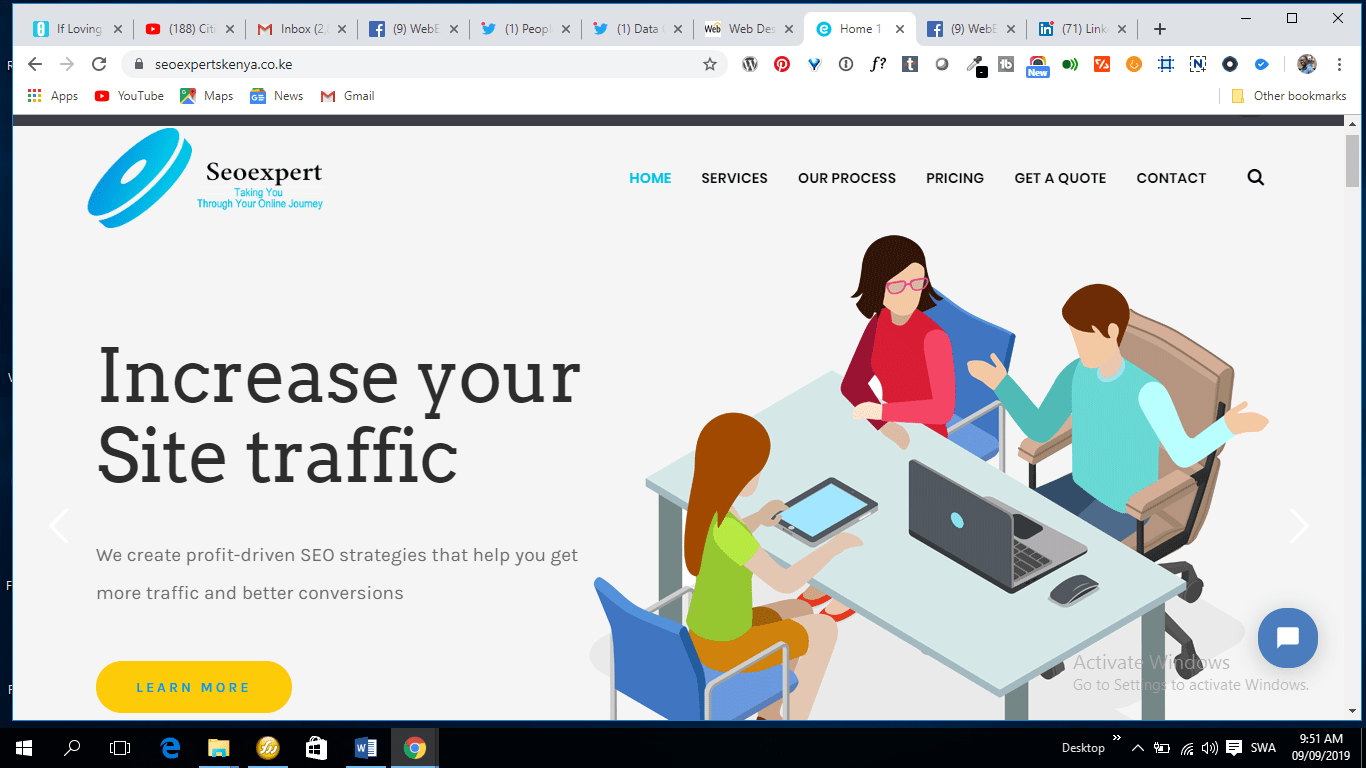
We don’t just build websites, we build websites that SELLS
@ https://webexpert.co.ke
We Help our websites clients Grow their website Traffic
@ https://seoexpertskenya.co.ke
We Guide our clients on Digital, Bulk SMS and Brand Reputation Management
@ https://bulksmskenya.co.ke
We Are Web Expert Solutions
For
#WebDesign✅#AppDevelopment✅#SoftwareDevelopment✅#Seo✅ #DigitalMarketing✅ #WebHosting ✅#bulksmskenya
GET YOUR BUSINESS ONLINE
Contact Us
Email: info@webexpert.co.ke
Phone No: +254715026405
https://webexpert.co.ke
#webdesignkenya #appdesign #digitalmarketing #smallbusiness #bulksms #SEO #webdesign #websitedevelopment #webhosting #domainregistration #siteoptimization #google #searchengines

Choosing a web design agency is one of the toughest things about starting a new website. With so many design firms out there, just attempting to find out which one is correct for you can be a monumental challenge. You certainly don’t want to take this choice lightly.
So how precisely should you choose a web design agency?
Whether you are looking for a web design agency for a startup business or an established one, these key points will help you make the best decision possible:
1. They listen to your ideas
2. Should have their ideas
3. Marketing Department
4. Design with Content Management System in mind
5. Familiar with Responsive Designs
6. Have a portfolio of evidence
7. Longevity
8. Knowledge of conversion
9. Diverse experience
10. Local, National, Regional and International experience
11. Keep up with modern design trends
12. Neither very Cheap nor too expensive
You ought to know that your website is an essential pillar for your business, and as such you don’t need to cut corners in finding the right web design agency.
Do your research, follow these tips and soon you’ll find the perfect web design agency.
GET FREE QUOTE FOR WEBSITE
Web Design✅, App Development✅, Software Development✅, Search Engine Optimization✅ and Digital Marketing✅
GET YOUR BUSINESS ONLINE
Contact Us
Phone No: +254715026405
https://webexpert.co.ke
#webdesignkenya #appdesign #digitalmarketing #smallbusiness #bulksms #SEO #webdesign #websitedevelopment #webhosting #domainregistration #siteoptimization #google #searchengines #googlesearch #backlinks #mobileappdevelopment

As an online entrepreneur with a business website, low speed can affect the bottom-line. Very few people are patient enough to wait for it to load – if it takes too long. For this reason, only a few people will be able to access your website and read the information uploaded on it. For an e-commerce store to sell, your business website must have high traffic in order to conquer the competition in the online market. The best way to achieve this is to ensure that your website loading speed is very high. No matter how fast your Web Hosting is, some optimization on the website can boost speeds even further. Here are some tips that can help you improve your website loading speed. Where the suggestions are too technical, it is a good idea to share them with your website developer.
1. Compress images
Images usually take up the largest number of HTTP requests sent to a website. It is a perfect idea to get rid of the ones you do not need. Afterwards, identify the remaining ones and inspect their sizes. There are types of image-compressing software that you can use to reduce the image sizes. Making sure that each image occupies at most 150KB can save you a lot of space, guaranteeing a faster loading of your website.
2. Enable browser caching
Browser caching enables your website visitors to store their downloaded files temporarily. This creates a memory on the browser history, enabling the page to load in the future even without sending an HTTP request. Caching is just a way of storage that allows the user to access other pages faster without losing the previous downloads. This makes the overall website loading faster.
3. Reduce the number of HTTP requests
Every time you open a website, HTTP requests are sent for each element on the page. To be precise, images, graphics, animations as well as other elements on the website have their own HTTP requests that enable them to load. Loading all these elements of your website lowers the loading speed. The best thing to do is to make sure you highly minimize these requests so as to improve speed. You can also delete the files that you do not actually need.
4. Compress and Combine files
With so many HTTP requests being sent to open each element on your website, no doubt your loading speed will be very low. To ensure that visitors access and remain on your website for enough time, combining files is highly advisable. This aims at reducing the HTTP requests that can be sent to access all pages of your website. This will improve your loading speed as different files will share one request.
5. Defer large files
Large files usually occupy a lot of space. These files take a long time to fully load. For example, JavaScript files are large and can make the whole page to load slower. Deferring such files can prevent them from loading and hence giving time to other files to load faster. This improves the overall loading speed of your website.
6. Use a Content Delivery Network
As much as high levels of traffic on your website put your e-commerce business at a perfect place to blossom, they slow down the loading. Here, you cannot restrict access to improve speed. The best option is to ensure that the speed is improved even with high traffic. A CDN can help you get rid of the slow loading problem. Very distant visitors can also experience delays. A CDN enables you to temporarily store your website on the global network of servers. This enables the closest server to open the page upon request.
7. Host large files externally
As usual, large files occupy a very large space on your website. Videos are examples of large files that can be stored on your site. They make the overall loading of the website very slow. The worst scenario is when multiple visitors attempt to watch the video at the same time. To solve this, make use of external hosting platforms like YouTube. You can only include a link to the video on your website and direct visitors on the external platform. This saves a lot of space and improves the website loading speed.
8. Use fewer plugins
Plugins can be very essential for your website. They increase the user-friendliness of your pages, clean up codes, as well as add custom functionality. With the easy installation process, you can be tempted to have so many plugins on your site. Nevertheless, you have no idea how they can mess up your loading speed. They can also affect your security. For these reasons, it is prudent to minimize the number of plugins you install on your site so as to ensure that the loading speed is not too low. To achieve this, cut off plugins for tasks that you can perform manually. You can also identify tasks that one plugin can perform and delete others.
9. Minimize redirects
In most cases, redirects are used to enable users to access a new page through an old link. They are used where pages are deleted or moved without interfering with the link. However, redirects can really slow down your website loading speed, especially if there are too many of them. Identify all redirects present on your site and minimize them. Only retain those that you really need. This will improve the overall speed of your site and help visitors to access pages faster.
10. Design your website simply
A simple website contains very few elements that occupy less space. This means that the number of HTTP requests sent will be small. As a matter of fact, only one request can open all elements of the website. The simplicity maximizes the website loading speed
Conclusion
Website loading speed is the determinant of the traffic that will be on your site. The goal of each company is to have the highest traffic on its website. This is only achievable if the loading speed is high enough to retain visitors on the site. Using the tips in this article, you can highly improve your speed and enable your online business to blossom. You do not need to use every tip. Simply study your website and identify its problems. That way, you will be in a better position to find the solution

Online selling is the mode that every business entrepreneur wants to practice. This is due to the simplicity and fast speed involved in conducting advertisement, sales, and other transactions. Nevertheless, you may wonder why your e-commerce site has not added any substantial value to your business. Having created a website and put all features in place, you definitely expect your business to blossom in a few weeks if not days. This is not always the case. This article has a compilation of some reasons that may cause your e-commerce site not to sell.
The products target the wrong market
People of all ages and walks of life access the Internet. For you to sell online, you need to clearly and thoroughly describe your target market since not every internet user will be your client. Targeting the wrong audience may be the reason your website is not making sales since you launched it. Now, all you need to do is specify your target to create clarity to potential customers.
It is lowly positioned on the SEO rank
With millions of business websites on the internet, the competition is definitely stiff as each is fighting its way to the top. Traffic could be the reason your website is not being accessed by users. To solve this, launch a Search Engine Optimization campaign that will put your website in a better position to be found. Accessibility is very important when it comes to e-commerce.
#Ecommerncekenya #Digitalmarketingkenya #webdesignkenya #softwaredevelopmentkenya #socialmediakenya #onlinemarketingkenya..

10 Website Mistakes to Avoid – Small Business Tips
A bad website can be detrimental to your business so you’ll want to avoid as many website mistakes as you can. 75% of consumers admit that they will judge a business’s credibility based on how good their website design is. For the most part, you will only have about 15 seconds to gain a visitor’s attention before they leave, so you’ll want to make sure that you leave the best first impression possible. We’ve compiled 10 mistakes for you to avoid when putting your website together: 1. Out-of-date business information2. Too much text3. Bad images4. Being too “salesy”5. Slow load times6. No call to action7. Posting non-relevant content8. Not marketing your content9. Inconsistency in website design10. No social media integration Do you need a website? Yes you do! Find out why

1. The end of stock photos
The end is nigh for the humble stock photo.
With companies placing greater emphasis on unified and consistent branding, bland stock photos of ‘office table with papers’ really have no place on your company website anymore. High quality imagery is readily available at our fingertips, and with many companies putting far more thought into crafting a digital presence than they once did, brands have increasingly been seeking out their own, personalised imagery instead.
2. Animation with a purpose
Though we’re certainly not welcoming an era without animation altogether, 2018 will mean a shift away from the classical ‘animation for animation’s sake’ powerpoint-esque movements that have been a dominant feature of web design for years.
The utilitarian design wave will usher in new, handy and consistent animations to guide the user across the page.
Take CI Financial’s latest site as inspiration.
They’ve consciously chosen to use only light animation on the home page, bringing attention to the content rather than the theatrics.
Sticky navigation and a carousel header banner helps guide users to the appropriate part of the page, whilst keeping the menu on screen – making it impossible for the user to get lost.
3. Less wordy menus
2017 welcomed a new wave of websites redesigned with fewer navigation options. With wordier menus doing
nothing but clogging up users’ screens, this is a welcome change.
2018 will usher in even more streamlined choices, which will make it easier for users to find what they are looking for.
4. Say hello to Duo Tones
Duo tones use two simple colours to filter over images, to simplify busy or distracting imagery on sites.
This is a design technique that most of us will recognise from modern sites like Spotify, and acts as a great way to maintain the user’s focus on navigation without their eye being drawn across the page.
This only works with primary colours that are in line with your branding, so try to keep things simple.
5. Material Design
Taking lead from Google’s ‘Material Design’ guidelines, web designers have placed far greater emphasis on unification of CSS design across devices.
This means drawing together bolder headings, meaningful motion and unified layouts across browsers and devices to create a steamlined UX. For more info on Google’s ‘living document’
6. Parallax be gone
With the parallax trend taking off in the last few years, we’ve seen the tool turn from stylish and helpful, to overused and often unnecessary.
Many sites have used the tool to their advantage, adding depth to the page and drawing attention to images. For a great example of parallax used well take a look at Liberty Shares.
When overused, however, this feature can often slow down pages and therefore harm SEO – a painful price to pay. 2018 should see a decrease in the use of parallax images for this reason, though the trend certainly won’t disappear.
7. Google Fonts
In 2010, Google launched a freely available library of webfonts for designers to take advantage of.
As of 2017, these have been revamped to include even more colours and background colours for you to preview and configure easily. Google also flags Featured fonts that are most suited with Material Design.
Google’s free font ‘Noto’ caters to up to 800 different languages, keeping continuity in design despite editing settings or scripts.
Expect to see even more designers trying Google Fonts this year.
8. No more Hamburger menus
Often, users are in danger of missing this teeny tiny symbol, which can drastically affect the user experience on your mobile site. Though this can look fantastic and neatly tucks away cluttered menu items, it often disguises the amount of information available on the site.
2017 will see a number of designers trying out creative ways to showcase the depth and breadth of their sites, without hiding away any important information.

